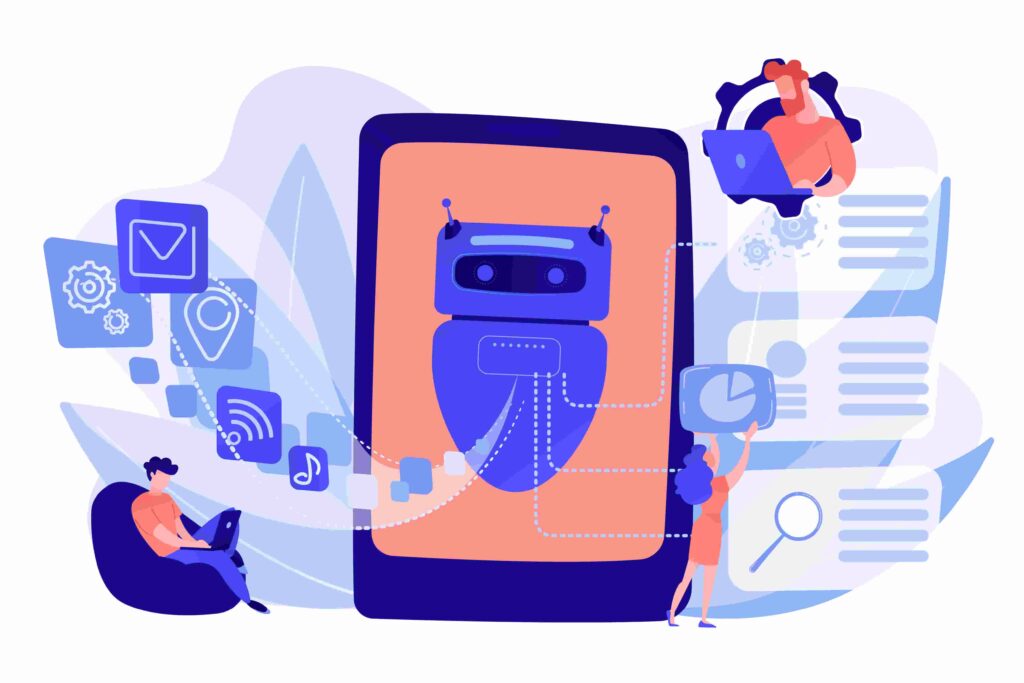Milvus seeks excellence as one of its pillars. As part of this strategy we deliver innovative features every month to provide the best experience to our partners. Among the new functionalities in April, we highlight a new configuration for Trusted Devices.
In addition to the standard procedure for system login, when a 2FA code is requested, you have now the option to click “Remember this device.” After that, Milvus will register the device in the user’s My Profile section.
Every time the user logs in to the system using the same device, a 2FA code will no longer be requested when accessing the menus that require it, even when the configuration is active.
Also, if necessary, you can remove trusted devices from this list at any moment.
This is just one of several system improvements Milvus has developed. Check this month’s new features in “April’s news” on Milvus blog!