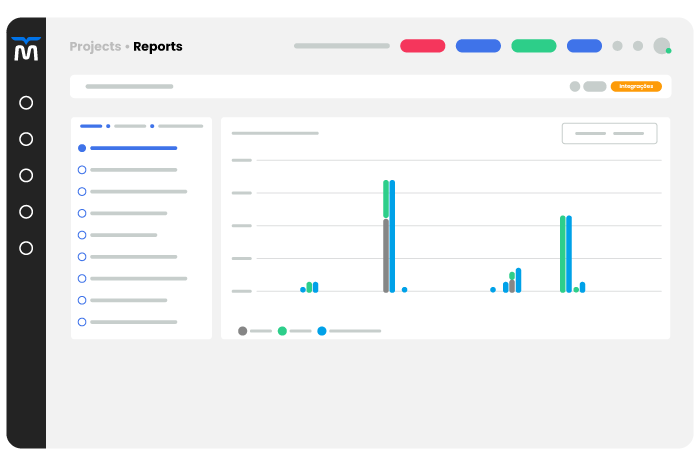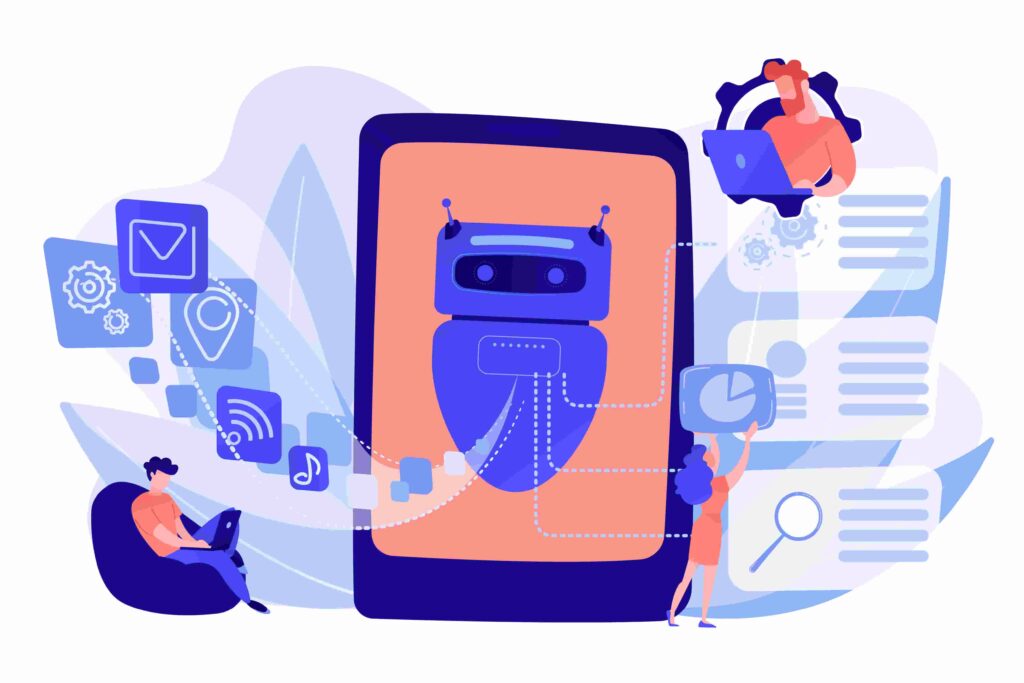Milvus offers new features every month, adding value to our partners at each delivery. In this Update 52, we’ve introduced four new project management features. See below:
-
Resource and project manager filters
On the project list screen, in addition to existing filters, the Resource and Project Manager (PM) filters are now available. The filter interface allows quick and efficient browsing to find exactly what the customer is looking for.
-
“Late” project status
This functionality displays “late” status for projects with expired deadlines and tasks NOT completed within established deadlines. This way, the team in charge will have a clear view of projects that require immediate attention and will be able to prioritize activities according to the project urgency.
Also, the possibility of filtering projects by status allows a faster and more accurate search for late projects, helping managers make faster decisions and track the actions to get projects back on track.
With this functionality, the team will have careful control over the progress of projects and act proactively to avoid delays, ensuring deliveries at the right time.
-
Automatic project ticket progress to 100% completed
Now, whenever a project ticket is completed, its progress bar will automatically move to 100%. This way, when all tickets for a project are completed, all progress bars will be at 100%. Consequently, the project will also display 100% and can be considered completed.
-
Creation of child tasks in projects
This functionality will make your project management even more comprehensive, as it facilitates project organization, allowing a more detailed and structured view of the steps that must be performed.
In addition, customers can create child tasks as required and have several parent tasks in the same project, with more management options to support decisions in the process.
Remember that a child task can only become a parent task while no ticket has been assigned to it.
Access your Milvus portal and use the new features of Milvus comprehensive omnichannel platform!
Check this month’s new features in the Update 52 section of Milvus blog!