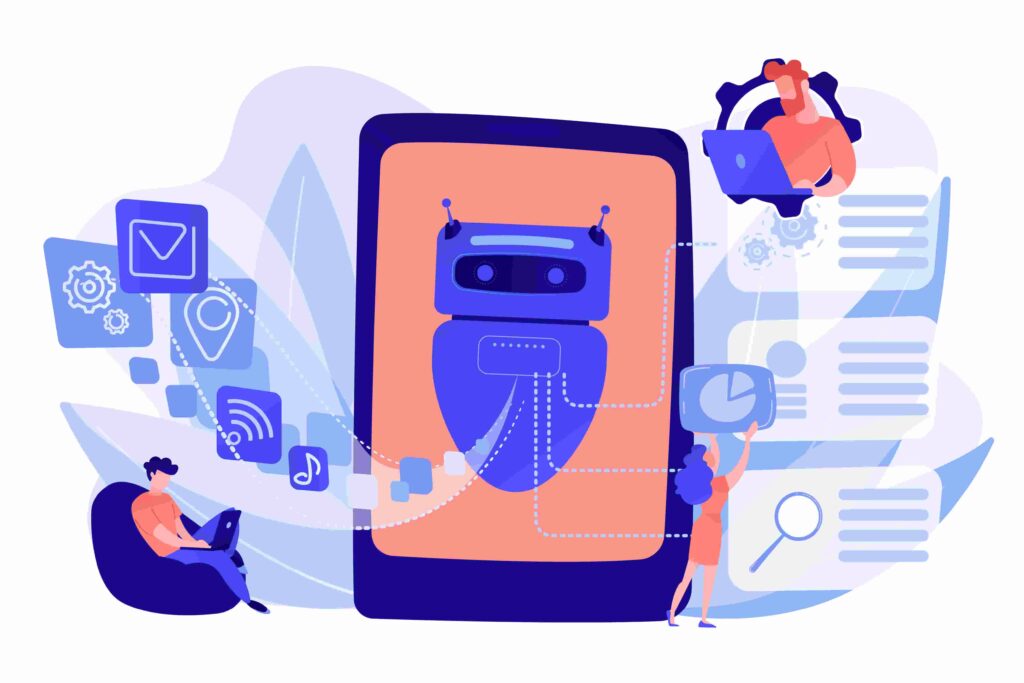Customer support via email is still a very common routine in companies, especially in organizations that have not adopted methods for faster contact, like WhatsApp Business or social media.
However, although writing a service email seems a simple task, many mistakes may happen, leading to a strained relationship with your customer.
This article shows how to write a proper support email and important mistakes to avoid. It will address the following topics:
- What is customer support via email?
- Advantages and disadvantages of customer support via email
- How to provide good customer support via email
- Mistakes to avoid in customer support via email
- Other customer support channels
Enjoy your reading!
What is customer support via email?
Customer support via email is a routine task, but it requires attention.
Regardless of your company’s business sector, customers often need service or support, either before purchase or after sales.
If you work in the IT sector, then support is even more frequent; for instance, users contact the support staff when they are unable to access a system, when they have information security issues, when a server is unavailable, or for software update and computer maintenance.
Even if you are not an IT consultant or outsourced IT employee, but you work in a customer department in another company, customer support via email will be part of your routine.
To ensure good support service, your team should provide clear answers to customers, eliminate doubts, and avoid common but harmful mistakes.
Advantages and disadvantages of customer support via email
As discussed above, several channels are available for the contact between customers and companies. Then why is email still a widely used tool?
Having support records via email is a positive aspect for the company and for the department, allowing a history for internal and future reference.
Support via email is still an important method to provide customer service, so we list below some advantages and disadvantages of this channel.
Advantages
You already use WhatsApp Business, social media, and other channels with even faster and more direct contact than email, right? That’s great! However, you’ve seen that some customers still prefer to contact your company via email.
That’s because it’s an easy channel for many professionals. Imagine you are at work and need to send a support request to the IT team. The email screen is already open in front of you, and you can’t access social media using your company’s browser. Email is an easy and fast tool.
Also, support via email has some advantages for the company:
- The company can easily keep a history of exchanged emails and display old emails at any time;
- Emails can be easily tagged, categorized and grouped by subject type, for example;
- Some APIs allow you to integrate a request received via email with the IT management system, optimizing the process and speeding up the resolution process;
- Tools can be used to ensure an email has been sent and read and to cancel an email if you have seen any mistake.
Disadvantages
Among the email disadvantages, we can mention bureaucracy and formality. If your company has a more human profile, acting close and connected to your customers, interpreting an email text may be a challenge.
In addition, people receive countless emails every day, including useful information, work-related topics, but also spams and advertisements of different types.
Your response email may be lost among these messages, which can delay an answer or end up unnoticed by the customer.
Another important aspect – and we’ll talk more about it later – is that your email may not be clear enough, or you may forget to include essential information.
There’s nothing worse than a huge trail of emails to solve a simple problem. Sometimes sending audio via WhatsApp or making a phone call is more effective.
How to provide good customer support via email

Clear language, personality, and language check are some important tips for good customer support via email.
Customer support via email is still widely used and very important for companies operating in different sectors. If you’re in the IT business, you probably receive many daily emails from users who need help.
However, although writing a service email seems a simple task, it requires more attention than you might think. For this reason, we offer 10 tips below that will help you provide good support via email, reinforcing the positive image of your business.
#1 Use greetings and address your customer/user by his/her name
Email is a method of personal communication between two persons. Even if you speak on behalf of a company, you should write a unique email acting close and connected to your customers.
Always say ‘Hello’ or ‘Good morning/afternoon’ (or even ‘Hi,’ if it matches your company’s language profile), and call the other person by his/her name. Be friendly – it shows that you’re interested in learning more about your customer and that you’re answering specifically to this person.
#2 Emotions matter
Who never wrote an angry email or read an email in anger? Sometimes the tone of the message shows your customer’s frustration.
In these cases, don’t get carried away by your emotions. Be careful when answering an email, show empathy, and avoid discussion that may become offensive.
#3 Attention to canned responses
One of the worst things for a customer is to read an email response that looks like it was sent by a robot. Customers have support needs and want to be answered individually and be sure they are understood.
Then, although canned responses significantly facilitate daily routines, they should not be overused – use them with care.
#4 Always review your text
Wrong spelling, grammar mistakes or failure to attach a file can create a negative image for you and your company.
So, before clicking the send button, review your text. Be sure links are functional and attachments have been added.
#5 Use personality and be friendly
You are not a robot. It’s ok to show some personality and friendliness. Depending on the tone, you can even use emojis.
It’s important to give a personal touch to your email, so your customer knows that he/she is talking to a real person.
#6 Help the customer understand the situation
Just like yours, the customer’s time is also precious. Do not leave room for doubt. Add screenshots, highlight important parts (using bold words, for example), and use simple, coherent, and cohesive language.
Also, avoid sending too many attachments. It’s ok to send few files, but if you have to send many files, use the compacted format (.zip).
#7 Anticipate possible doubts
Don’t stick to the questions your customer has asked. Understand the objective behind that email and anticipate possible doubts, explaining these issues before they are questioned.
#8 Avoid technical terms
Don’t assume the customer knows all technical terms you use. Try to use words and acronyms your customer will understand. This way, you simplify the language and improve your customer’s understanding.
#9 Standardize headers and footers
Of course, the message should be customized with your personality. But it’s still a professional email.
So, use standard headers and footers, with your company’s identification and type of email. You can have different headers for different issues – support, commercial, purchase…
Don’t use too many pictures; they may not visible for your customer or cover relevant space of the message, making it difficult to read what really matters.
#10 Don’t be too direct
That is, don’t be too short. If your customer asks a question, don’t answer with ‘yes’ or ‘no’ only. Try to detail your answer, making yourself clear.
Also, try to insert the original message in your answer; it helps your customer understand the context of your answer.
Mistakes to avoid in customer support via email
Customer support via email should be answered quickly.
You’ve seen above 10 tips for writing a proper email and improving your email service. Now, see below 7 mistakes that should be taken seriously and avoided at all costs. Otherwise, your support team may lose credibility and you may end up losing the customer.
#1 Failure to personalize the email
An email that hasn’t been properly reviewed or that lacks information looks unprofessional. If you have a template for support emails, don’t forget to personalize it with the customer’s name, for example.
#2 You take too long to answer
An email isn’t as quick as a phone call, but that doesn’t mean you can leave that message unanswered in your inbox for many days.
As an IT company or department, you have probably defined SLA standards that must be respected, including the email response time. If you haven’t already done that, you should do it now!
You can also facilitate the process by implementing a helpdesk service that automates tasks, integrating email requests into a ticket system. Want to know more? Contact Milvus!
#3 Your answer is not complete
Another aspect that deserves attention, and which we have already mentioned above, is to fully answer your customer’s requests, including questions he/she hasn’t asked yet.
Consider the whole scenario and anticipate needs or doubts.
#4 Forward information from others to your customer
Sometimes you may need to involve other professionals to resolve a customer’s issue and you forward the answer you received from your colleague to the customer – is that right or wrong?
Wrong! You may end up showing your manager’s email address, so your customer may start sending messages directly to this person, or you may even disclose company information that should not be disseminated to third parties.
For these reasons, you must review your email before you send it, copying only the essential information from your colleague and removing other data that should not be disclosed to customers.
#5 Attention to ‘reply all,’ ‘carbon copy (CC),’ and ‘blind carbon copy (BCC)’ functions
These functions can create serious problems for companies, as you can accidentally send a message to someone who should not receive it.
Also, be careful with the recipients you select. Can you imagine sending an internal email complaining about a customer, and accidentally including the customer among the recipients? By the way, don’t send emails criticizing other people!
#6 Failure to review your email
We’ve already talked a little about this topic, but it’s worth repeating: sending an email with wrong spelling, grammar mistakes or incomplete message is a terrible mistake that can affect the image of your company and your own image.
#7 Failure to request an email read receipt
This is not exactly a mistake, but it can cause problems. If you responded to a support request and did not request an email read receipt (or another tool that notifies you when your email has been read), your customer can say that he hasn’t received your feedback.
Then it will be your word against his word, right? After all, errors in sending emails happen all the time.
Other customer support channels
Email is just one of several channels that can be used for effective customer support; for example: telephone, WhatsApp Business, messaging on social media, apps, etc.
If you have an effective IT management system, you can manage tickets from all channels and display all demands organized in a single system. It’s wonderful, isn’t it?
Milvus is a platform for ticket management, inventory management, and much more. With Milvus platform, you can manage customer tickets from several support channels, including:
- Email;
- Chat;
- Web;
- App;
- Telephone;
- Monitored devices;
- WhatsApp Business.
Try Milvus platform for free and learn how it can change your routine!
Conclusion

Improve your customer support service via email with an IT system.
Customer support via email is a task that involves many professionals, with attention to email language and esthetics to ensure a good impression and avoid misunderstandings.
Also, you can use an intelligent IT system like Milvus to manage tickets from various channels. Learn about Milvus and how it can help your customer service.