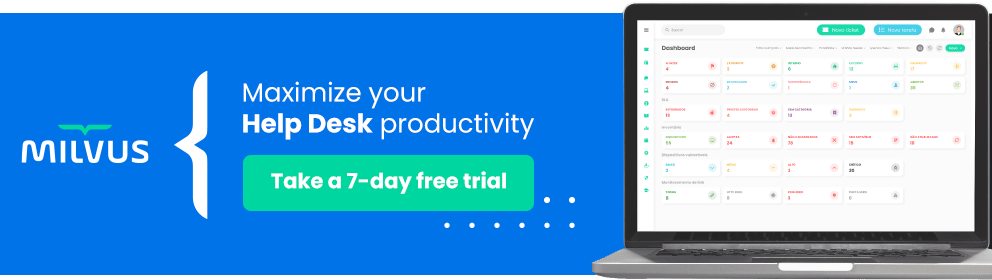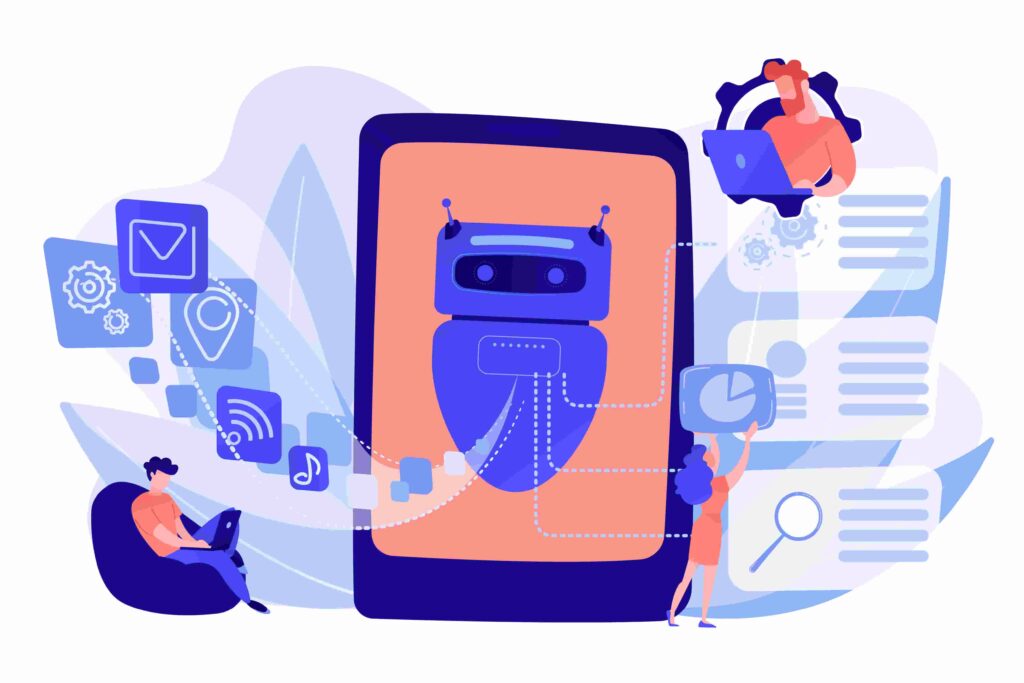FTP, or File Transfer Protocol, is a well-known system that allows the communication computers that use TCP/IP, which is the standard web communication protocol. In this article we will explain how it works, its characteristics, and benefits for file transfer.
Are you interested in this topic? Read this article to learn more about it.
What FTP means
File Transfer Protocol (FTP) acts like a server, where you can store your files and access them whenever you want. It’s also used for file transfer (to send and receive files) over the web and website creation and maintenance.
It accepts any type of file, such as image, video, text, and audio files, and ensures a safe transfer process.
An interesting aspect of FTP is that only authorized users can download and upload files. Therefore, it’s ideal for companies that maintain web pages with a high volume of data and information, while ensuring safe file management.
This is an important characteristic because, although files can be stored on a hard drive, it is not advisable to have the entire website history in a single location, as machine failures may occur, causing loss of content.
Advantages of FTP
FTP allows easy and simultaneous transfer of multiple files. So, instead of having to upload files individually, you can upload them all at once.
It also offers many other benefits:
- Transfer of large amounts of data
- Web-based storage of files
- Convenient transfer and management of documents
- It automatically saves processes you perform
- Secure access and access protection
- Online backup
- More disk space, as files are stored on a web-based system
- You can transfer multiple directories at once
How FTP works
To use an FTP system, you must have a computer connected to the internet, enter your credentials to access the server, and then download a file. After that, you can share files with large amounts of data using a convenient and secure protocol.
A typical FTP session operates two basic channels to establish a connection between the FTP client and server:
- A command channel showing accessible files; and
- A data channel that transfers file data between the two devices.
Therefore, the difference between file transfer via FTP and other systems is the presence of a server, and a higher level of security and easy transfer and management of heavy files.
Other benefits of FTP
FTP is a useful mechanism for various operations of IT and companies in general, as it frees up disk space. This way, the machine performance is not affected, allowing the management of IT assets and services.
The protocol allows you to store files outside the disk and still have easy access to them. This way, data and documents can be accessed by several people quickly, safely, and efficiently.
As a result, FTP improves IT management, as it allows you to organize requests and structure processes of the department.
Do you want to learn about topics related to IT management and important technologies for your business development? Follow our posts on Milvus blog.
We can help you manage your business in a more convenient and complete way through an intelligent and efficient platform. To learn more about Milvus platform, talk to our team and have a free trial.