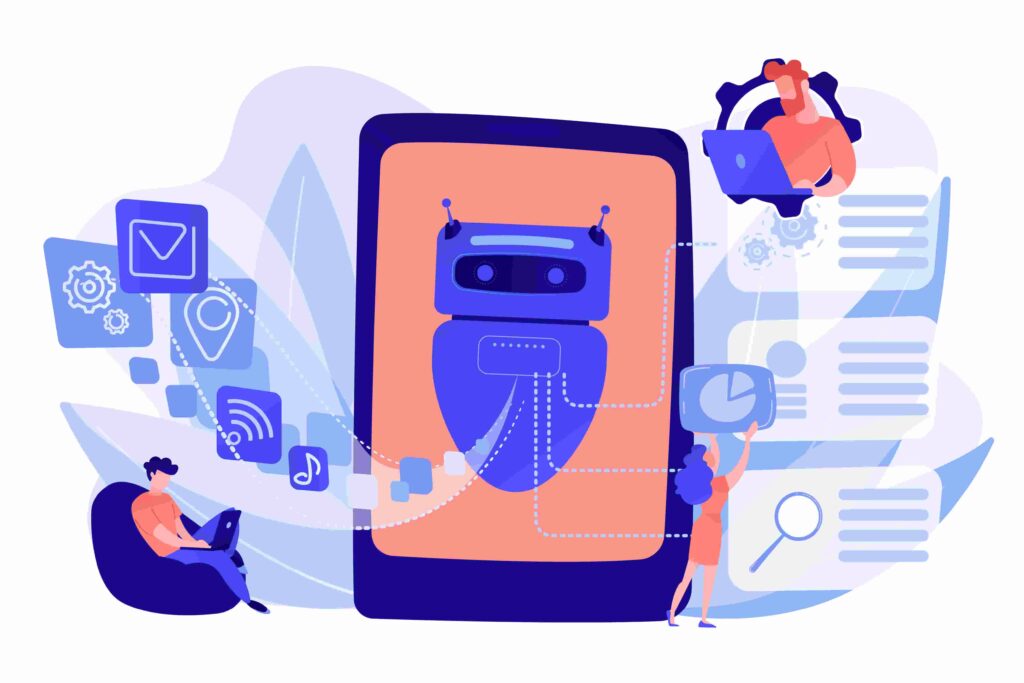Special care should be dedicated to internal communication for team alignment and external communication to improve customer relations. For this reason, it is important to create an IT service catalog to formalize IT processes and increase efficiency in daily activities. See below information about this document and how to create it.
What is IT service catalog?
The IT service catalog lists all services offered by a company. The idea is to provide clear information about the services, including:
- description of every service provided;
- who can request the service;
- how the service can be requested;
- processes and tools used in the services;
- service quality and availability levels defined in the service level agreement (SLA);
- deadlines for service delivery/restoration;
- service costs.
The adoption of this document is one of the recommendations of the Information Technology Infrastructure Library (ITIL), which offers a set of best practices for IT management. The catalog supports IT governance, as it explains in detail all processes related to service request and delivery, which helps maintain a standard for service quality.
An IT service catalog can have more than one version. For example, one version could be developed for customers and users, while another version would focus on the internal team. Each version would describe different levels of complexity and depth for each topic addressed in the catalog.
Examples of IT service catalog
A good example is the Google service catalog; it presents all tools developed by the company for both end users and developers and offers documents that explain in detail the operation of the services provided.
One more example, which is available in a different format, is the IT service catalog of the Federal Institute of Education, Science and Technology of Brasilia. It describes the basic concepts of this department, the different support service levels, the types of requests and incidents, among other information.
How to create an IT service catalog
With an IT service catalog, a company ensures transparency in customer relationship, facilitates the standardization of internal processes, and has a better control of resource allocation. See below the basic steps to create your own IT service catalog:
List all IT services
First, make a list of everything your IT service center offers. You can also list services that your company is planning to offer in the future and those your company doesn’t intend to provide. This list will probably be quite long and this is not a problem, because the idea is to provide a view of the full portfolio.
At this moment, there is no need to worry about how this amount of information will be organized, as this activity will be performed later. The most important thing now is to ensure this list includes all services.
Listen to your customers
Understanding what’s on your customer’s mind is essential for intuitively developing your IT service catalog. Feedback is a good way to validate the preliminary version of the document developed in the previous step and can provide useful information to structure IT services with a focus on consumers.
The amount of information collected will significantly depend on the size of operation. In certain situations, a quick conversation is enough. However, more complex situations may require further efforts to collect the necessary data, for instance, using a questionnaire.
Categorize the services
After gathering information from internal and external sources, it’s time to organize it. Categorize, group, and organize your list of services according to criteria that make sense for your team and that fulfill the needs of your customers and users.
Ensure clear and detailed documents
Finally, it is necessary to develop the documentation to related parties. To ensure clarity and objectivity of the information, it is important to avoid excessive technical terms. When you have to use these terms, explain them in a didactic way.
At this stage, remember that “haste is the enemy of perfection” and that most people who will use this material still don’t know the processes or the technical information in depth.
If the information is not enough, a user may have doubts. On the other hand, too much (and poorly organized) information can be confusing and unhelpful. In short, use the simplest and most convenient way to present the information and don’t forget to update the documentation when necessary.
To help develop and release the IT service catalog, it is important to have intelligent tools that offer a complete view of the operation. The Milvus platform is a management system with several resources for:
- organization of help desk and service desk operations;
- asset management;
- SLA configuration;
- management of requests and incidents.
Learn more about the functionalities of the Milvus platform to automate processes and optimize the performance of your IT team.